How to Automate Payroll: Payroll Automation Process
At Elder Hanson & Company, Ltd., our team of Certified Public Accountants helps small businesses in the Naperville area, IL, streamline their operations. One of the most impactful ways to do that is by payroll automation.
Payroll processing is a time-consuming and error-prone chore. Manually calculating employee wages, withholding taxes, and generating paychecks can be a headache, especially during busy periods. This is where payroll automation comes in.
What Is Payroll Automation?
The automation of payroll refers to using software to automate various tasks associated with payroll management. This eliminates the need for manual data entry and calculations to save you valuable time and reduce the risk of errors.
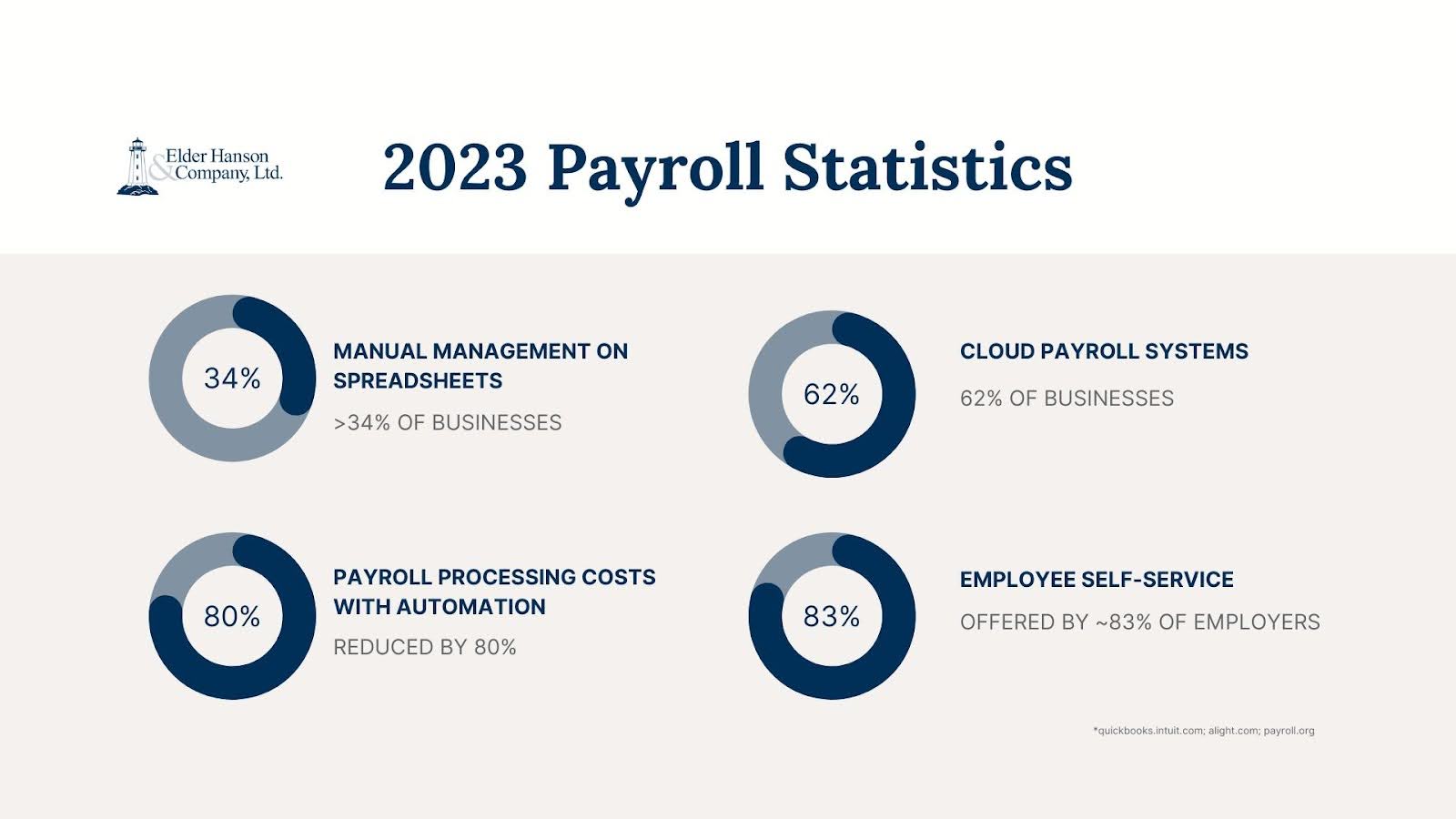
Why Automate Payroll Systems?
The benefits of payroll automation encompass several key aspects, including
1. Increased Efficiency and Time Savings
Automating payroll frees up a significant amount of time for you and your staff. The software automatically handles repetitive tasks like calculating wages, deductions, and taxes. This allows you to focus on more strategic aspects of running your business, like growing your customer base or developing new products or services.
2. Reduced Errors and Improved Accuracy
Manual data entry is a leading cause of errors in payroll processing. Even small mistakes can have big consequences, such as underpaying or overpaying employees, or incurring penalties for late tax filings. Automated payroll systems eliminate the risk of human error by performing calculations and deductions with precision. This means your employees are paid accurately and on time, every time.
3. Enhanced Compliance with Tax Regulations
Payroll tax compliance can be complex, with ever-changing federal, state, and local regulations. Businesses don’t have time to worry about these changes. Automated payroll software stays up-to-date on the latest tax laws and automatically calculates and withholds the correct amount of taxes for each employee. This minimizes the risk of non-compliance penalties and audits.
4. Simplified Tax Filing and Reporting
Manually filing payroll taxes can be a tedious and time-consuming process. Automated payroll systems can streamline this process by electronically filing and paying your payroll taxes to the appropriate authorities. This saves you time and ensures you meet all filing deadlines.
5. Improved Employee Self-Service
Many automated payroll systems offer employee self-service portals. This allows employees to access their pay stubs, update their W-4 information, view their vacation and sick leave balances, and request time off electronically. This reduces the administrative burden on your HR department and empowers employees to manage their payroll information conveniently.
6. Reduced Costs
While there may be an initial investment in payroll software, consider the long-term cost savings. Automating payroll reduces the need for additional staff or administrative resources dedicated to payroll processing. Plus, reducing errors and better compliance can minimize penalties and fines related to payroll mistakes.
7. Better Employee Morale
Getting paid accurately and on time is essential for employee morale. Automated payroll guarantees employees receive their paychecks consistently and without errors. Additionally, employee self-service features can empower employees and give them greater control over their payroll information, resulting in higher satisfaction.
8. Enhanced Data Security
Automated payroll systems typically have robust security features in place to protect sensitive employee data, such as social security numbers and bank account information. This can give you peace of mind knowing your employees’ financial information is secure.
9. Scalability and Growth
With business growth comes more complex payroll needs. Automated payroll systems are designed to scale with your business so you can easily add new employees and accommodate changes in tax regulations.
Don't Let Payroll Be a Burden Any Longer. Automate It
Reach out to us at Elder Hanson & Company, Ltd. today, and we’ll simplify your payroll process.
Automated Payroll System Features
An automated payroll system streamlines the entire payroll process, and here’s a closer look at its particular features:
|
# |
Payroll System Feature |
Description |
|
1 |
Employee Data Management |
Stores and manages detailed employee information electronically, including names, addresses, social security numbers (encrypted), pay rates, benefits enrollment, tax withholding elections, direct deposit information, and year-to-date earnings/deductions |
|
2 |
Time Tracking Integration |
Integrates with time tracking software to automatically import employee hours worked, overtime, paid time off (PTO), and attendance data, eliminating manual data entry and errors |
|
3 |
Payroll Calculations |
Automates complex calculations based on pre-configured settings: gross pay, tax deductions (based on W-4s and regulations), pre-tax/post-tax deductions, and net pay |
|
4 |
Tax Withholding and Payment |
Automatically calculates and withholds federal, state, and local taxes, generates electronic tax filings, schedules and makes electronic tax payments, and maintains detailed tax withholding/payment records |
|
5 |
Same-Day Direct Deposit |
Provides employees with the option to receive their net pay electronically on the same business day their payroll is processed |
|
6 |
Generation of Paychecks and Reports |
Automatically generates paychecks with details, earnings breakdown, deductions, and net pay. Creates various reports: payroll summaries, YTD earnings/deductions, tax liability reports, and general ledger reports |
|
7 |
Software Integrations |
Integrates with other business software like accounting systems (e.g. QuickBooks Online) or HRIS platforms for streamlined data flow |
|
8 |
24/7 Support |
Provides technical assistance to users any time of day or night |
How to Automate Payroll
We’ve provided a step-by-step guide on how to automate your payroll process:
1. Find the Payroll System Right for You
Research and compare different automated payroll software options. Consider factors like your company size, budget, and the specific features you need.
2. Correctly Insert Your Information into the System
Once you’ve chosen a payroll system, you’ll need to input your company information and employee data. This includes employee names, addresses, social security numbers, pay rates, tax withholdings, and benefit selections.
3. Check out the Tax Forms and Documents You Need Before Starting
Ensure you have all the necessary tax forms and documentation on file for your employees, such as SSNs, W-4s, and I-9s. You’ll also want to establish clear processes for collecting timekeeping data and other payroll-related information.
4. Explain to the Employees How to Use the Automated Payroll System
Most payroll systems offer user-friendly interfaces, but it’s still a good idea to provide training for any employees who will be responsible for inputting data or managing the system.
How to Automate Payroll in Excel?
While some may attempt to automate payroll using Excel spreadsheets, it’s important to be aware of the limitations. Spreadsheets are prone to errors and can be difficult to maintain as your business grows. We recommend exploring dedicated payroll software solutions for optimal efficiency and accuracy.
Payroll Automation Software Solutions for Businesses
There are many different payroll automation software solutions available, ranging from basic systems to more complex options with advanced features. Here are five popular payroll software solutions with a brief description of their functionalities, tailored for startup accounting, the needs of technology companies, or any other type of small business:
|
# |
Payroll Automation Software |
Description |
|
1 |
QuickBooks Payroll |
A popular choice for businesses already using QuickBooks accounting software, QuickBooks Payroll offers a comprehensive solution for managing payroll, taxes, and employee benefits. It integrates seamlessly with QuickBooks Online and provides features like automated payroll calculations, tax filing and payments, and time tracking integration. |
|
2 |
ADP Payroll |
A leading provider of payroll services, ADP Payroll offers a wide range of solutions for businesses of all sizes. They provide robust features like automated payroll processing, tax compliance services, and employee benefits administration. |
|
3 |
Square Payroll |
This user-friendly option is ideal for small businesses with simple payroll needs. It offers features like automated tax filing, direct deposit, and employee self-service. Square Payroll also integrates seamlessly with Square Point of Sale, making it a good choice for businesses in the retail or service industry. |
|
4 |
OnPay |
This online payroll solution is designed for small and medium-sized businesses. OnPay offers features like automated tax filing and payments, direct deposit, and garnishment processing. It also boasts a user-friendly interface and integrates with popular accounting software programs. |
|
5 |
Gusto |
Known for its user-friendly interface and excellent customer service, Gusto is a popular choice for small businesses. It offers features like automated payroll processing, tax filing and payments, health benefits administration, and time tracking integration. |
Elder Hanson & Company, Ltd.’s Payroll Automation Solutions
For businesses, our team understands that recommending the best automated payroll software isn’t always enough. This is why we offer a comprehensive suite of payroll services to ensure your operations run smoothly:
- Custom Payroll Setup
- Payroll Budget Consultation
- Tax Return Guidance
- 1099 Processing Support
With these services, you can take the burden off your shoulders and ensure your payroll processing is handled accurately and efficiently.
Keep Your Focus on Your Business
By automating your payroll processes, you can free up valuable time and resources, improve accuracy, and ensure compliance with tax regulations. While payroll automation software can be a powerful tool, it’s important to choose the right system for your business needs and ensure it’s implemented correctly.
Elder Hanson & Company, Ltd. can help you navigate the payroll automation process. Contact us today and learn about how we will streamline your financial operations in Naperville, IL.
FAQ
What Is Robotic Process Automation Payroll (RPA Payroll)?
Robotic Process Automation (RPA) is a type of automation technology that can automate repetitive tasks within processes around employee payments. Here are some ways RPA can be used in payroll:
- Automated Data Collection and Validation: Automatically collecting and validating payroll data from various sources, reducing manual data entry and minimizing errors.
- Streamlined Payroll Calculations: Automating complex payroll calculations, including wage calculations, tax withholdings, and deductions.
- Ensured Compliance with Automated Updates: Monitoring changes in tax laws and regulations and automatically updating your payroll system to ensure compliance.
- Empowering Employees with Self-Service: Streamlining employee self-service functions such as updating personal information and accessing pay stubs.
Automated Direct Deposits: Automating processing and sending direct deposits to employees’ bank accounts.
What is an automated payroll payslip?
An automated payslip is your regular paycheck information generated electronically by a payroll system. It details your earnings, deductions, and net pay, all without manual calculations.
What is payroll simulation?
Payroll simulation is a “dry run” of your payroll processing. It lets you see how much everyone will get paid without actually finalizing the payments. This helps catch errors and guarantee a smooth payday.